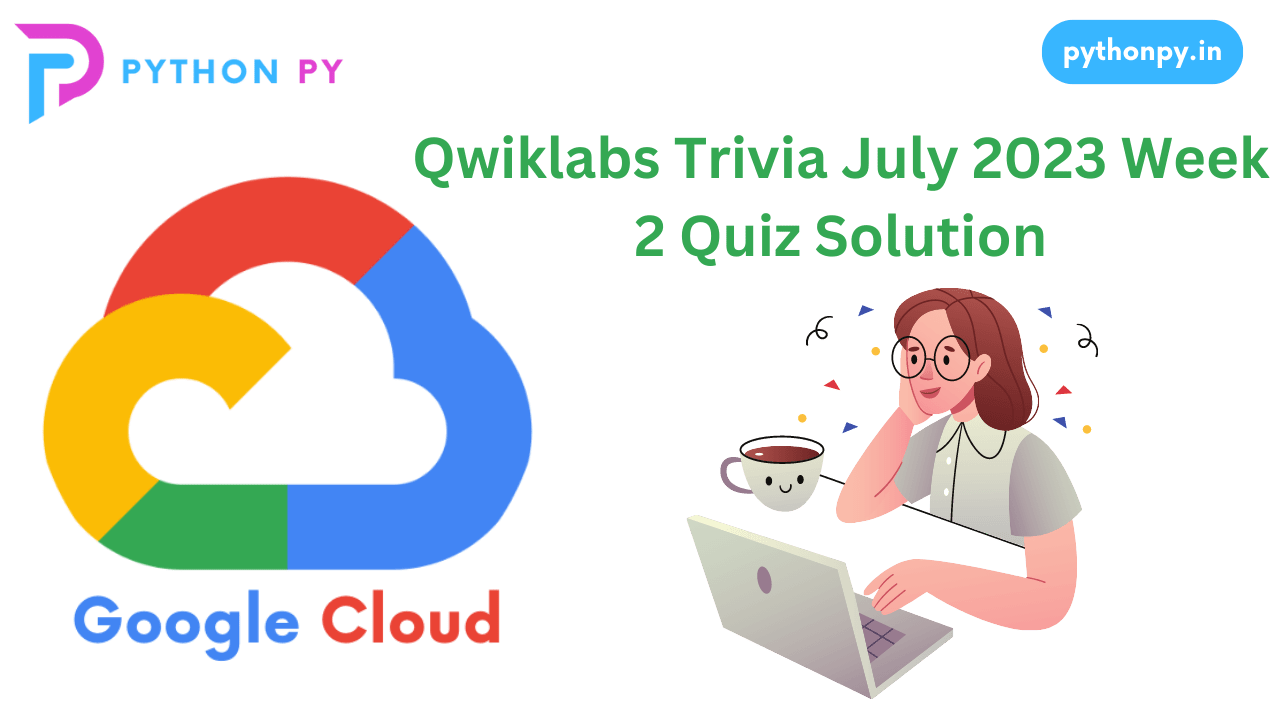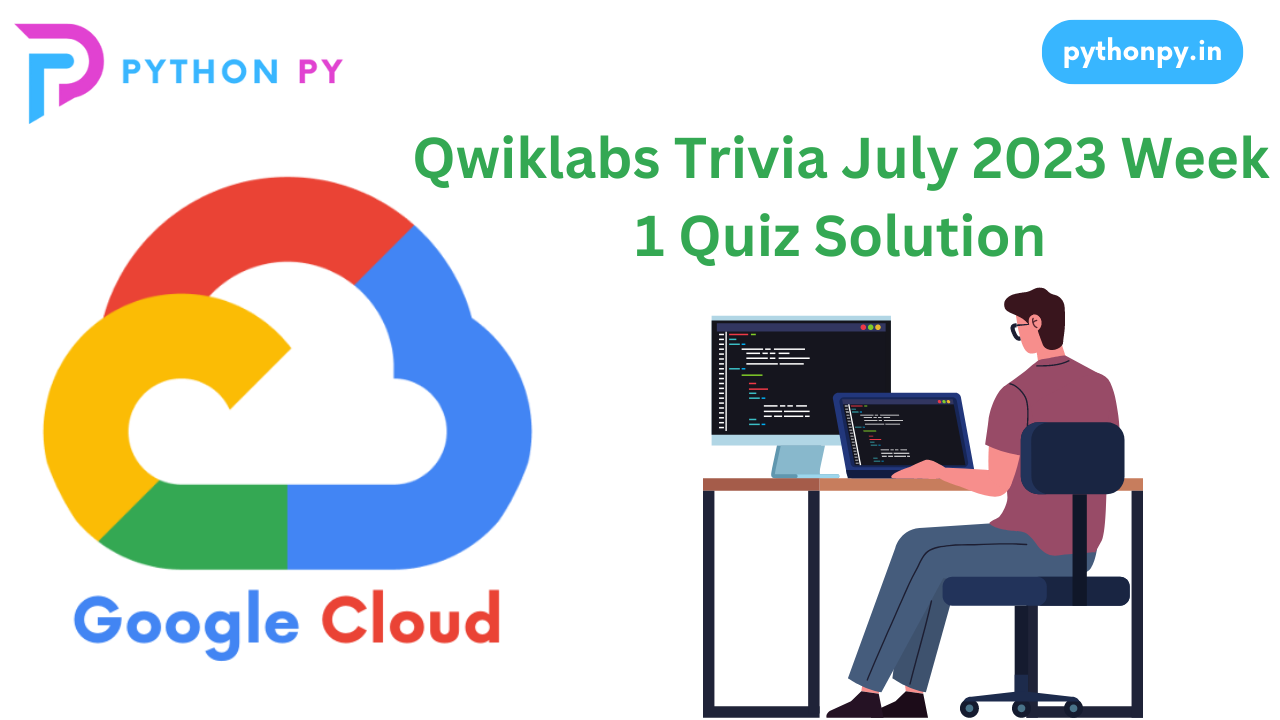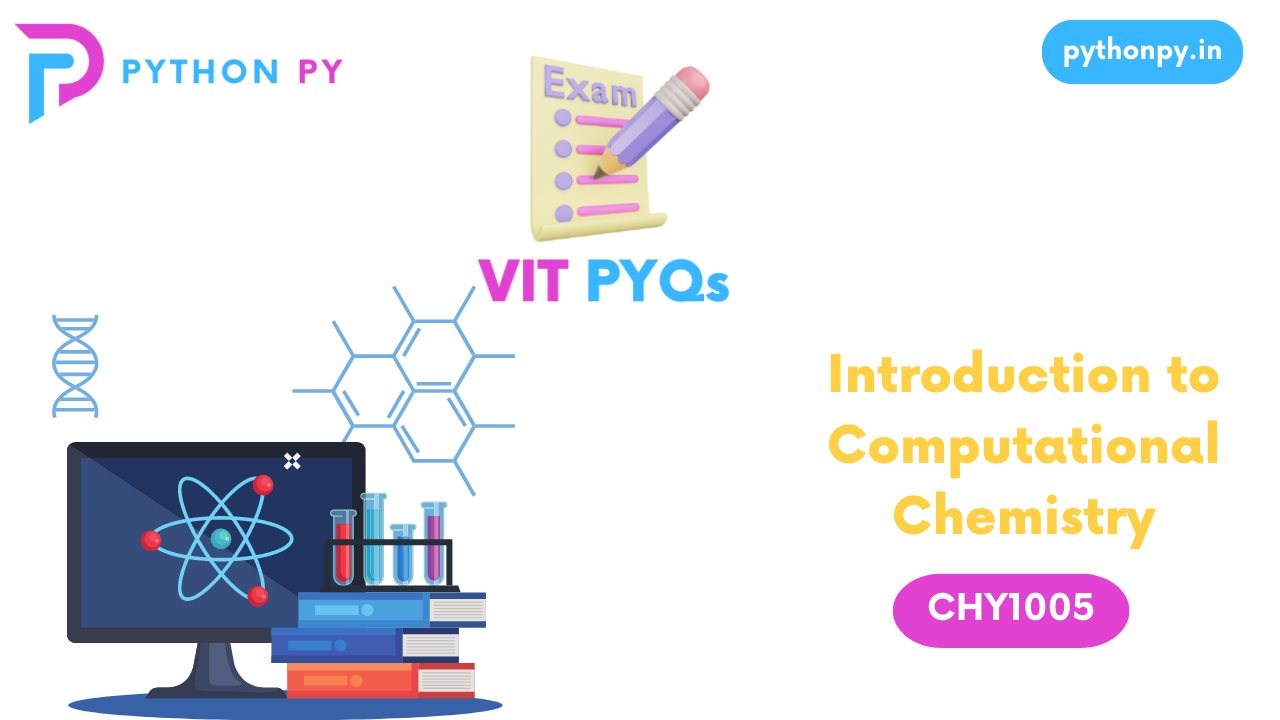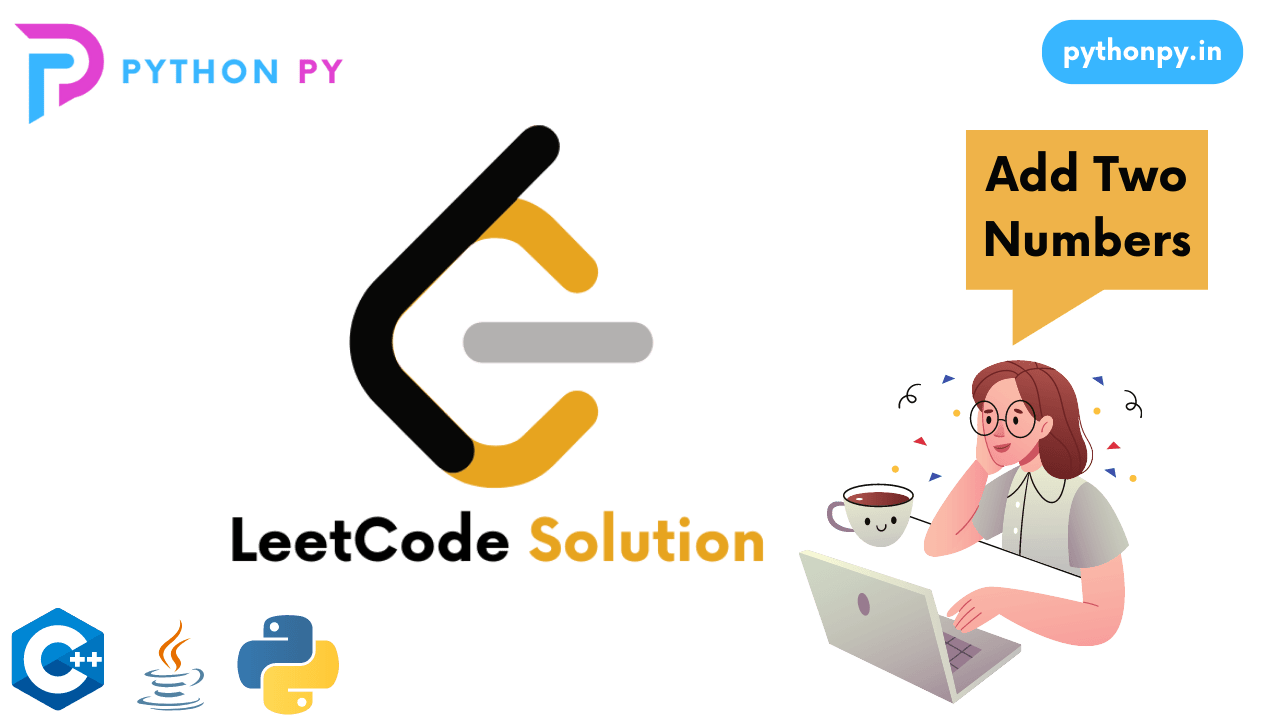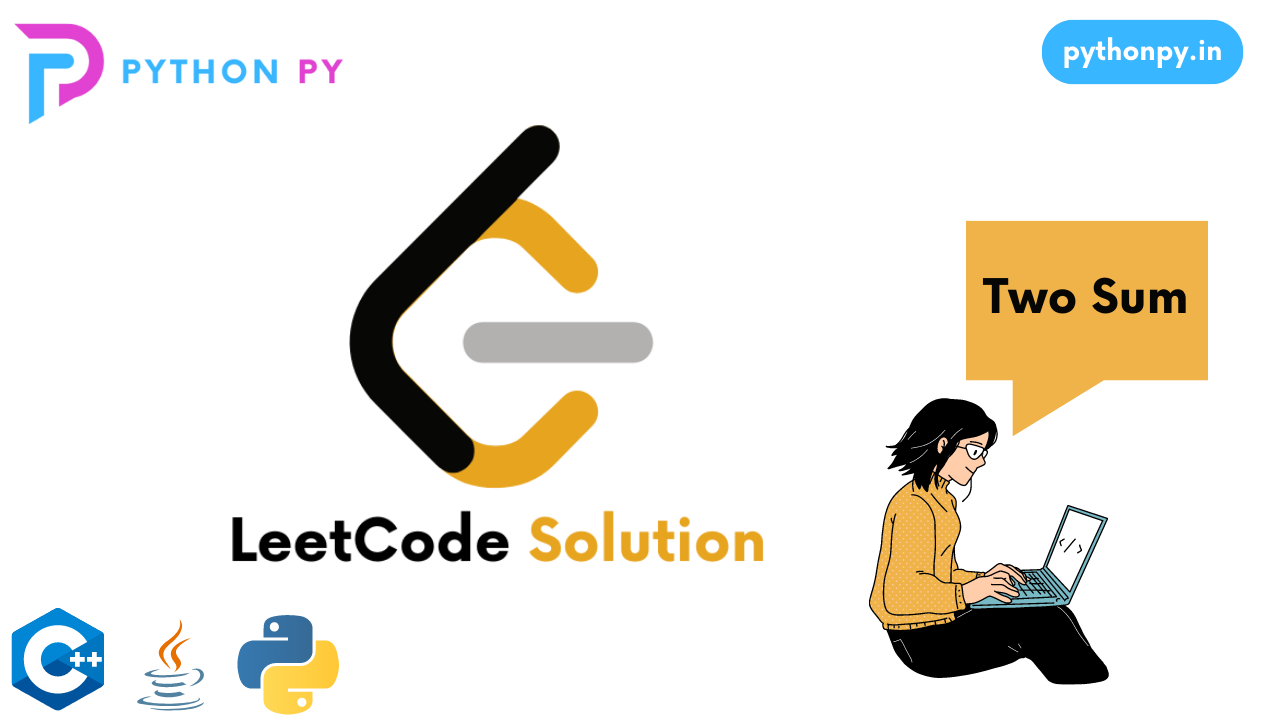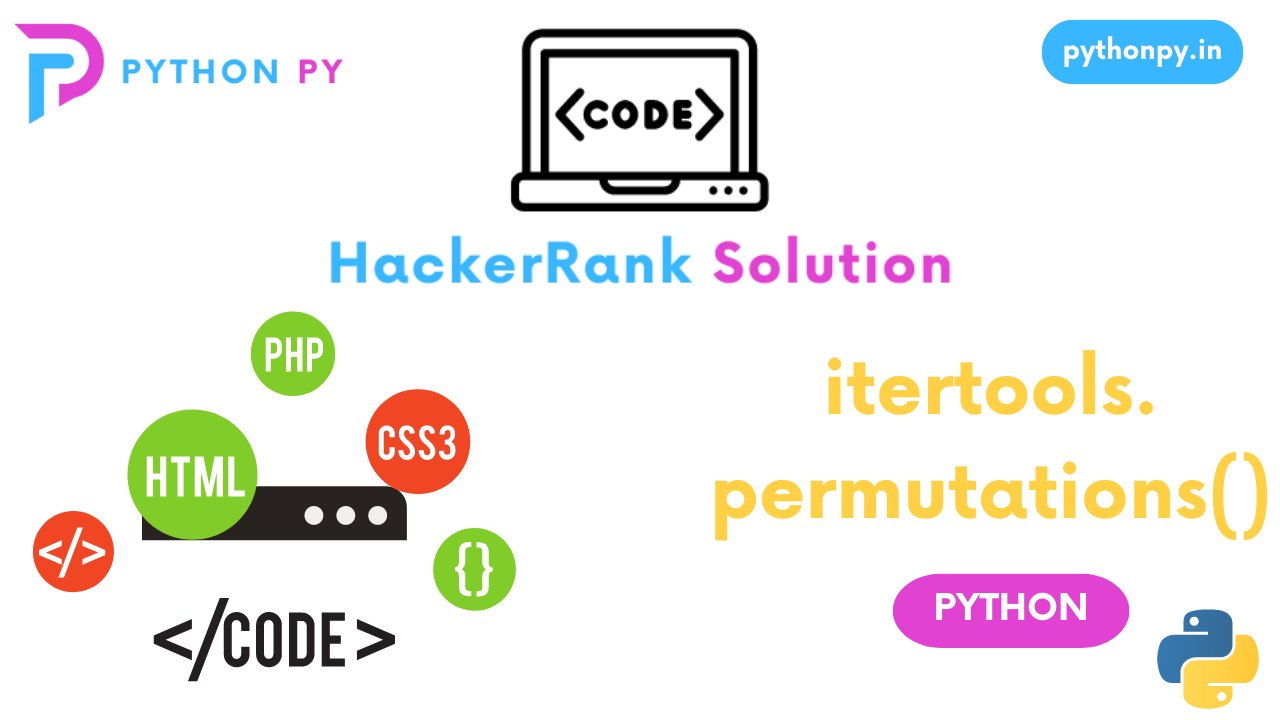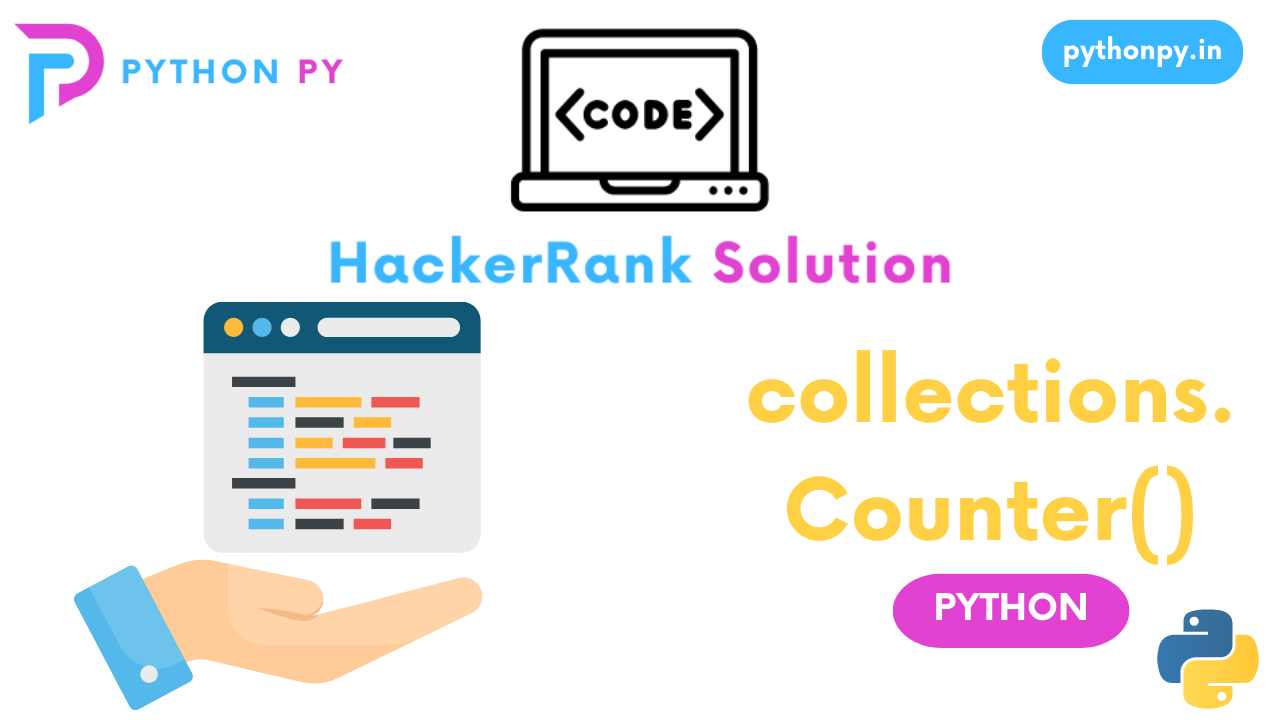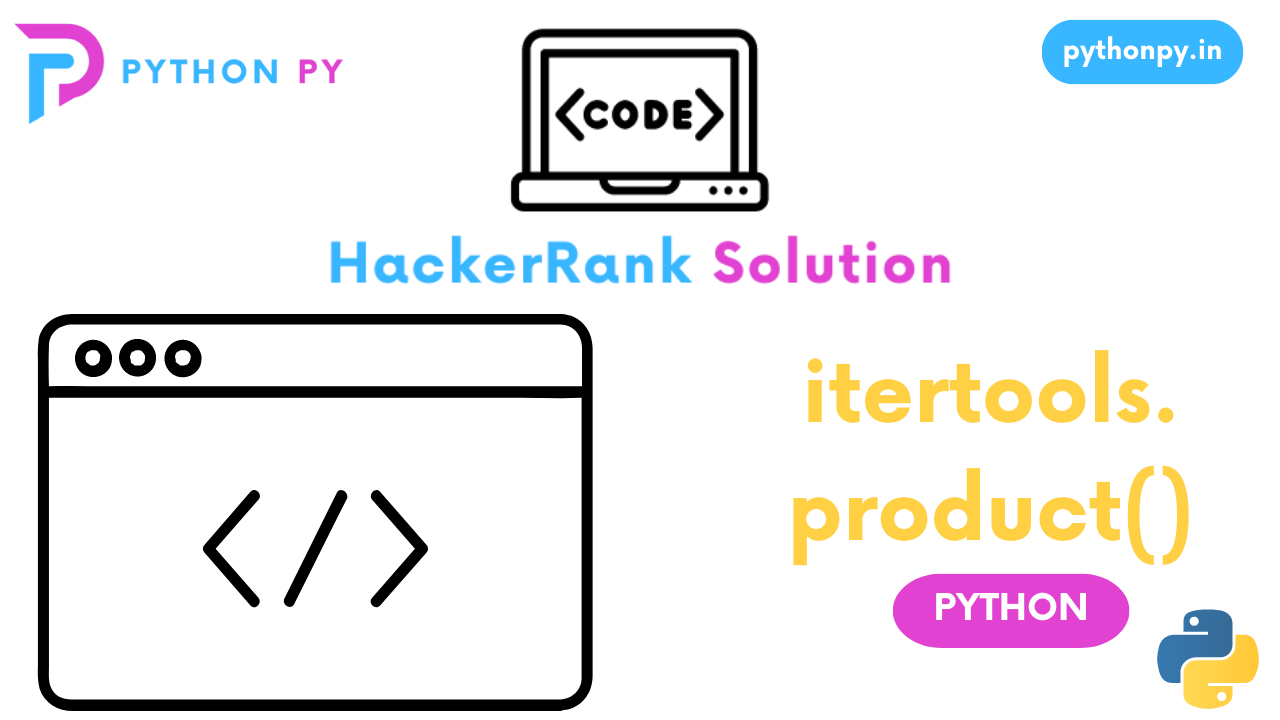Table of Contents
ToggleQuestion
In Python, a string of text can be aligned left, right and center.
.ljust(width)
This method returns a left aligned string of length width.
>>> width = 20
>>> print 'HackerRank'.ljust(width,'-')
HackerRank----------
.center(width)
This method returns a centered string of length width.
>>> width = 20
>>> print 'HackerRank'.center(width,'-')
-----HackerRank-----
.rjust(width)
This method returns a right aligned string of length width.
>>> width = 20
>>> print 'HackerRank'.rjust(width,'-')
----------HackerRank
Task
You are given a partial code that is used for generating the HackerRank Logo of variable thickness.
Your task is to replace the blank (______) with rjust, ljust or center.
Input Format
A single line containing the thickness value for the logo.
Constraints
The thickness must be an odd number.
0 < thickness < 50Output Format
Output the desired logo.
Sample Input
5
Sample Output
H
HHH
HHHHH
HHHHHHH
HHHHHHHHH
HHHHH HHHHH
HHHHH HHHHH
HHHHH HHHHH
HHHHH HHHHH
HHHHH HHHHH
HHHHH HHHHH
HHHHHHHHHHHHHHHHHHHHHHHHH
HHHHHHHHHHHHHHHHHHHHHHHHH
HHHHHHHHHHHHHHHHHHHHHHHHH
HHHHH HHHHH
HHHHH HHHHH
HHHHH HHHHH
HHHHH HHHHH
HHHHH HHHHH
HHHHH HHHHH
HHHHHHHHH
HHHHHHH
HHHHH
HHH
H Solution
thickness = int(input())
c = 'H'
# Top Cone
for i in range(thickness):
print((c * i).rjust(thickness-1) + c + (c * i).ljust(thickness-1))
# Top Pillars
for i in range(thickness+1):
print((c * thickness).center(thickness * 2) + (c * thickness).center(thickness * 6))
# Middle Belt
for i in range((thickness+1)//2):
print((c * thickness * 5).center(thickness * 6))
# Bottom Pillars
for i in range(thickness+1):
print((c * thickness).center(thickness * 2) + (c * thickness).center(thickness * 6))
# Bottom Cone
for i in range(thickness):
print(((c * (thickness-i-1)).rjust(thickness) + c + (c * (thickness-i-1)).ljust(thickness)).rjust(thickness * 6))
The input
thicknessis read from the user as the number of lines in the logo.The character
cis set to'H', which will be used to construct the logo.The first loop generates the top cone of the logo. It iterates from 0 to
thickness-1and prints each line. The line is constructed by combining the left padding, the characterc, and the right padding using therjustandljustmethods.The second loop generates the top pillars of the logo. It iterates from 0 to
thicknessand prints each line. The line is constructed by centering the charactercrepeatedthicknesstimes within the total width of the top and bottom sections.The third loop generates the middle belt of the logo. It iterates
(thickness+1)//2times and prints each line. The line is constructed by centering the charactercrepeatedthickness * 5times within the total width of the logo.The fourth loop generates the bottom pillars of the logo. It iterates from 0 to
thicknessand prints each line. The line is constructed similarly to the top pillars.- The fifth loop generates the bottom cone of the logo. It iterates from 0 to
thickness-1and prints each line. The line is constructed similarly to the top cone, with additional right padding to align the cone with the rest of the logo.
If you find anything wrong in this Solution, feel free to reach us in the comment section.